Many peoples are addicted to just listening to music sounds and don't want to drain their battery as they were traveling as well. So here are few steps in which you can now play youtube videos and listen to any sound media in the background section and save your battery. I don't know it works with chrome but it definitely works on fire fox
Step 1 Go to your playstore APP and open it
Step 2 On top Search for firefox browser and install it
Step 3 After installation open the firefox by tapping on it
Step 4 In the URL section go to www.youtube.com
and search for any video in the search bar
Step 5 tap on 3 dots on the top right hand side
and check (tick on) "Request desktop site"
Step 6 play any video of youtube and press the home screen button
and enjoy your sound music etc
Thank you










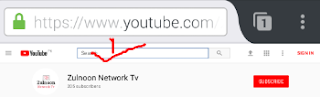



0 comments:
Post a Comment